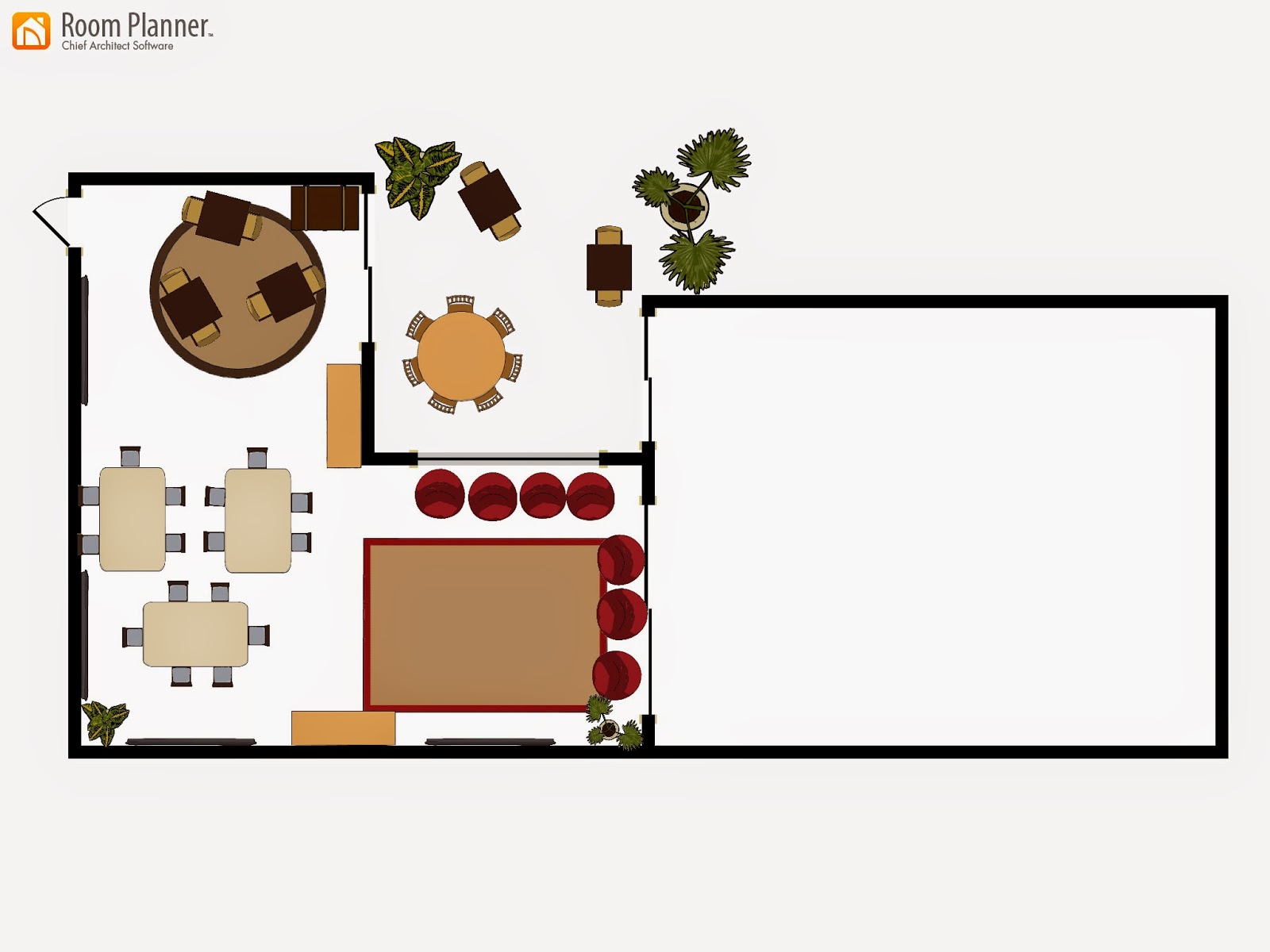Though we part as classmates, we continue to be learners in our technology journey. I have learned so much throughout this class. I have learned many tools to better facilitate my students. These experiences have enhanced my understanding of the ISTE-T standards. I think that Standard number one, Facilitate an inspire student learning and creativity, has been intensified by the learning of tools such as Animoto, Voki and Easeally. These tools are really fun and exciting and I know my students will enjoy using them. I used to rely on my old favorites like Explain Everything. Now, I can expand my creativity and that of my students.
Another area of strength, due to this class, is promoting digital citizenship and responsibility. To be honest, at the beginning of this year when we were given our grade level goals of which lessons we were to do, I thought to myself that this is another hoop to jump through. I didn't see the value in it as I do now. I really underestimated the ability of my second graders in the aspect of digital citizenship. However, through this course I have really opened my eyes to the capacity that young children understand. While we learned about cyberbullying, copyrights, digital footprints, and Internet safety they did understand the concepts and could apply it to their lives.
An area that I think I could still work on is to design and assess digital assessments. I have had instruction on creating Google forms, however I haven't really implemented it into my classroom. I do desire to use them and I will in the near future. I tend to always turn to paper and pencil when dealing with assessments and I need to expand my horizons and venture into digital assessments.
I have enjoyed this class and although it was time consuming and intense at times, I feel like I am walking away with many more skills than when I began. These tools will not only help me in my journey as teacher, but they will also help my students as I teach them how to use these programs. Thank you Rae!